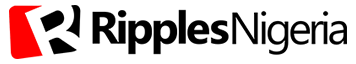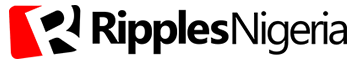Tech
7 things to look out for when purchasing a new laptop

You can blame the economy or competing devices such as tablets, but in recent years, many consumers just haven’t noticed a big enough difference between their five-year-old laptop and the shiny new ones on the shelf at best buy.
If you care about the spec of your next laptop, here are seven things to look out for when purchasing a new laptop.
1. USB Type-C / Thunderbolt 3 Ports: Everyone loves USB, the ubiquitous connector that charges your phone and tablet, writes data to your flash drive and even connects you to helpful docking stations. Your old laptop probably has a few standard USB Type-A ports, but many 2017 systems come with USB Type-C ports which offer a whole new world of functionality.
2. Higher-Resolution Screens: In the past few years, most laptops came with 1366 x 768 resolution screens, even if you paid good money for them. At this rotten resolution, not only are pictures grainier, but not a lot of text fits on the screen, forcing you to scroll a long way to read Web pages or edit documents.
3. OLED Displays: After staring at your smartphone, you’d be forgiven for feeling like your laptop’s display is dull and lifeless. The best phone screens on the market, including the Samsung Galaxy Series and Google Pixels, use OLED displays that produce well over 100 percent of the sRGB color gamut, making images on the panel look better than in real life.
4. Intel Kaby Lake CPUs: Intel, the leading PC chip maker, has recently upgraded its processors to a new generation. Code-named Kaby Lake but officially named Intel 7th Generation Core series, these CPUs are not only quite a bit faster than the one in your three-year-old laptop, but also promise significantly longer battery life and the ability to play 4K video. You can tell whether a laptop has Kaby Lake by checking to see if the processor serial number begins with 7 (ex: Core i5-7200U).
Read also: SWITZERLAND: Researchers develop edible robots made of gelatin
5. SSDs (PCIe x4 a Plus): Your four-year-old laptop probably has a mechanical hard drive. Solid state drives (SSDs) are more than 300 percent faster, radically changing your entire computing experience. An SSD lets you boot faster, wake your laptop from sleep almost instantly and open your favorite applications in a fraction of the time. (Google Chrome and Microsoft Word, for example, open in less than a second.)
6. Nvidia Pascal Graphics: If you want to play modern games or use a VR headset such as an HTC Vive or Oculus Rift, your three or four year old laptop clearly won’t cut it. You need a gaming rig with one of Nvidia’s Pascal chips. Look for a laptop that has an Nvidia GTX chip with a 10 at the beginning of its model number.
7. 2-in-1 PCs: When you need to send emails, surf the Web or get work done, there’s nothing better than your laptop, with its keyboard and touchpad. However, when you’re on the plane and you want to watch a movie, or you’re in line at the store and you just want to check Facebook, you wish it were a tablet.
RipplesNigeria ….without borders, without fears
Click here to download the Ripples Nigeria App for latest updates
Join the conversation
Support Ripples Nigeria, hold up solutions journalism
Balanced, fearless journalism driven by data comes at huge financial costs.
As a media platform, we hold leadership accountable and will not trade the right to press freedom and free speech for a piece of cake.
If you like what we do, and are ready to uphold solutions journalism, kindly donate to the Ripples Nigeria cause.
Your support would help to ensure that citizens and institutions continue to have free access to credible and reliable information for societal development.