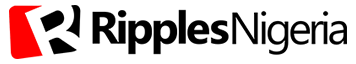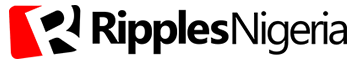Tech
What Is the fastest way to convert PDF to word?
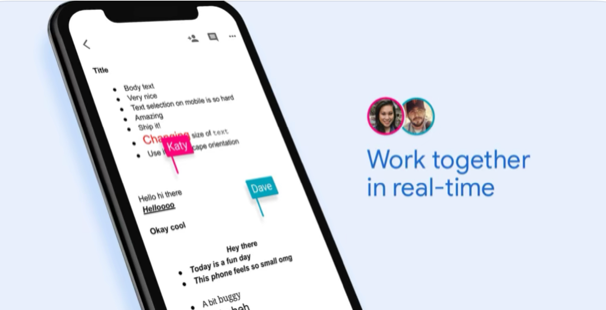
When you finish your college years, you would think that you have enough edge on what your job will be, especially with the tech era. We, Millennials or Gen Z’s, really think we are capable and knowledgeable enough… until we meet Microsoft PowerPoint, Microsoft Word, and the most important of them all, Microsoft excel. Knowing how to manipulate and go around these applications is a must-have skill.
But what if it’s in a document that cannot be edited easily, like a PDF file? What if you don’t have the application you need to edit some errors on such files?
What if you need to convert PDF files to Microsoft Word? Enough with all the what-ifs, because we’ve got you covered. Introducing PDFBear.com, an online platform to convert or edit any document. I mean literally anything.
PDFBear Features
Editing PDF files is a little bit tricky when you only have a good technique on Microsoft word. Worry no more because we have a PDF to Microsoft word for you. It only takes a few clicks and you already have a Microsoft word file from PDF with the help of a free PDF to Word converter.
Before going into the process of converting PDF files into Microsoft Word documents, here are some features to why choose PDFBear.com.
· PDFBear partnered with Solid documents which can reconstruct PDF files into their original form of documents. This includes text, headers/footers, lists, tables, tables of contents, and even hyperlinks. What makes it special is that it can reconstruct even a “printed” or “scanned” document converting it to its old form. Isn’t it amazing?
· It can function to any of the following: Windows, Mac, or Linux. No installation required! Just a few clicks and you can do whatever you want to do.
· The platform is made simpler as well so anyone can easily convert files with the least knowledge of technology. If you have some steady internet access, you can easily do what you intended to do.
Did we say earlier that it can convert printed or scanned files to word, right? Yes, we did! One of the features that PDFBear is proud of is its Optical Character Recognition (OCR).
OCR detects and extracts text from images and turns them into editable files, snipping the amount of time it takes to copy text from one document to the next. In easier terms, it converts images into machine-readable text data. And it has a wide range of convertible items from handwritten images to receipts. With these unique characteristics, it is convenient to use anywhere and anytime you need it.
READ ALSO: NIMC unveils Mobile App for NIN enrollment
Steps to Convert PDF to Microsoft Word
Using a free PDF to Word converter these days has never been easier. In PDFBear.com, we care about your convenience. We would like you to have an easy task that is done to perfection as well as a surprise because of all the features that we have. Follow the steps to properly convert PDF files to Microsoft Word.
1. Select files’ or Drag & Drop files to the PDF converter. Make sure to choose the right file!
2. The converter will extract the text or scanned pages from your PDF.
3. Wait for the conversions to complete.
4. A nicely formatted Word document is ready for you to download and modify.
Amazing, right? with just a few clicks, you already converted your images, handwritten notes, and PDF into Machine-readable text or Microsoft word. That is too convenient! This was done in just a few minutes. No more than an hour. You wanna try it? It is free for 14 days!
To maximize the usage of the PDFBear features with no restriction and no storage limit, you can avail of its Pro membership for only $14.99 monthly or $9.99 a year.
Limitations on the Free Version
Although there are some restrictions if you are not a Pro member. Here are some limitations of not having the pro membership:
1. You can do 10 tasks per day while having an unlimited number of tasks for a Pro member. Imagine having an unlimited number of convertible files. Worry-free environment!
2. You can only do 1 file per task (PDF to Microsoft Word, PDF to Excel, etc.) while having an unlimited number of files to every task. This one is a hassle, imagine avoiding an error and then committing one. One file per task only!
3. You are only limited to 50Mb per file while up to 2048Mb if you are a Pro member. Having 2GB of file size you can process! You can convert a whole book and there is still space for others!
4. You can also store your uploaded file for unlimited hours if you are a Pro member. Talking about backup storage! You can still see them as long as you are a Pro member.
5. Your converted file will also remain if you want. Yes! Pro member it is. While if you are not you only have 1 hour before it will be deleted
Takeaway
There is a big gap of advantages between a Pro member and just availing the anonymous user. You can still avail all the features of the platform even with restrictions. But with its great features, there is no waste of money for this amazing conversion site. We suggest that you avail the membership to optimize the usage of all the features. You will enjoy having a worry-free and stress-free task with just a few clicks. When you are finding the right partner to convert files PDBear.com is the best in its league.
Join the conversation
Support Ripples Nigeria, hold up solutions journalism
Balanced, fearless journalism driven by data comes at huge financial costs.
As a media platform, we hold leadership accountable and will not trade the right to press freedom and free speech for a piece of cake.
If you like what we do, and are ready to uphold solutions journalism, kindly donate to the Ripples Nigeria cause.
Your support would help to ensure that citizens and institutions continue to have free access to credible and reliable information for societal development.