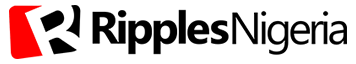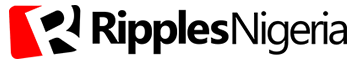Tech
Top 3 sure ways to repair any corrupted or damaged PDF file

The COVID-19 pandemic has caused a massive shift in the way we study, work, and live. With people having to practice social distancing to be safe and prevent the virus from spreading further, institutions and establishments had no choice but to settle in doing things online, like online schooling, online buying and selling, and even working from home. This resulted in rampant online file sharing among students and workers. Even before the pandemic, electronic file sharing was already a thing mainly because one, it is super convenient, two, it is fast and saves time, and three, it is free. People would usually print out their documents only when it is necessary and needed.
And when it comes to filing sharing, most people opt for PDF files because these file formats are very easy to send, receive and open. It can be accessed by almost any device. What’s great about these kinds of files is that wherever it will be opened, the file will look the same as how it was saved, which beats the common problem of having to deal with messed up files due to software differences.
PDF files are sure game-changers and a blessing to file sharing. However, there are unavoidable instances when files are damaged, corrupt, and cannot be opened. The reasons for such issues are most likely because your file is infected with a virus, incomplete or failed file downloads, hard drive or storage device failure, file transfer issues, improper shutdown of the device system, etc.
You must be here because you are having the same problems with your PDF and can’t open it. Worry no more because your important files can be repaired and recovered! Here are three easy ways:
-
PDF Repair Online Tools
PDF files have become a very common file format for file sharing, sometimes even the standard format, so tools to repair it can be found anywhere, especially online. All you have to do is connect to the internet, go to a website that offers PDF-related services, upload your file, and they’ll do the work for you. This is one of the fastest and most convenient ways.
There are a lot of sites that have PDF repair tools for free such as GogoPDF, PDFBear, ilovePDF, Sejda, PDF2Go, etc. These kinds of sites provide not only repair services but also conversion, file organization, optimization, security, viewing, editing, and e-signing—also, all for free. Feel free to explore these sites and use the one you find the most convenient, efficient, and comfortable. You can also have access to more of their features by getting a premium membership with prices from 5 to $10 monthly. A free trial period can also be given if you want to test it first!
READ ALSO: What Is the fastest way to convert PDF to word?
To repair your PDF file through online sites, as mentioned, it would usually take only three simple and easy steps. The first is to select and upload the file you want to repair. You can either click the Browse Files button and open the selected file, upload one from your online storage like Google Drive and Dropbox, or drag and drop the file to the designated toolbox. Once the PDF file is uploaded, it will be automatically processed by the server, so the second step is to wait for the repair to complete. Once the process is finished, you will be directed to another page for download. The final step is to save the file! Download the fixed and recovered PDF file to your computer or device. You can also upload it straight to your online storage drives or get the shareable link of your file so you can easily share it with a group of people. These online sites also have good features like sending the file via email with a personalized message. In a minute or two, with PDF online tools, your file is repaired and ready to open!
-
Try Restoring the Previous PDF Version
For Windows 10 users, there is an in-built backup utility tool that you can utilize in the system that can help restore the previous version of the damaged PDF file.
Open your Windows settings and go to Update & Security. Your files will appear in the backup section; if not, check the File History. Among the files, select your desired file, right-click and click Restore Previous Versions.
Some previous versions of the file will appear in the next tab. Look for the right or latest version and restore the file to the system if it is the same file as the final one.
-
Use Professional PDF Repair Software
If the first two ways do not work, another option is to opt for professional PDF repair software. These are apps that are downloadable to your computer and have a specific price offer, meaning they are not free. However, despite the price, it can come in handy.
Software like Stellar is most commonly bought and used. Most PDF tool applications are compatible with Windows 7, 8, 8.1, and 10 and cater PDF files of versions 1.3 to 1.7. They restore all the content of the PDF file, including tables, page format, word art, comments, headers, footers, graphics, text, videos, music, hyperlinks, graphs, digital signatures, etc.
Right after the repair process, the software will also allow you to save the fixed files to your external device! This is also another efficient way!
Takeaway
Now you know that it is not the end of the world if your very important PDF file cannot be opened yet. You don’t have to put another set of hours to redo a file. That would be such a hassle, and you don’t necessarily have to create another file when you can restore it. Before losing hope and concluding that it cannot be fixed, try the different ways and means to repair and recover it. Indeed, if there is a will, there is a way. And there are ways to fix a damaged PDF file. Try these simple ways, and hopefully, it helps!
Join the conversation
Support Ripples Nigeria, hold up solutions journalism
Balanced, fearless journalism driven by data comes at huge financial costs.
As a media platform, we hold leadership accountable and will not trade the right to press freedom and free speech for a piece of cake.
If you like what we do, and are ready to uphold solutions journalism, kindly donate to the Ripples Nigeria cause.
Your support would help to ensure that citizens and institutions continue to have free access to credible and reliable information for societal development.